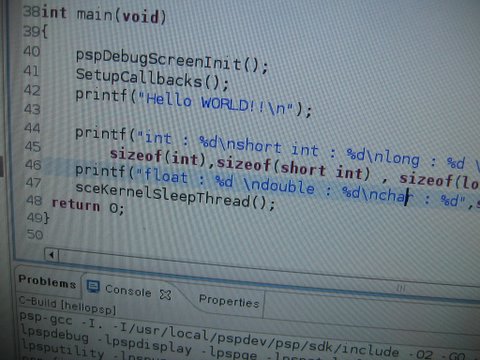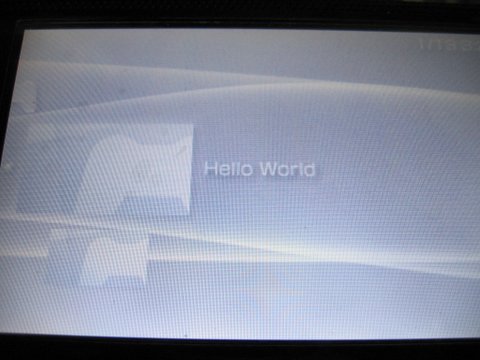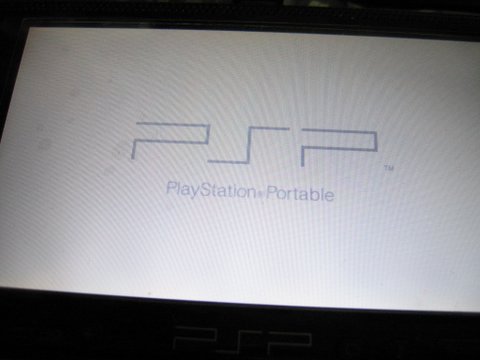다음 튜토리얼문서를 참고해서 작성했다.
svn 소스받기
이 프로그램에 필요한 mp3 player 헤더파일
Source code
Makefile
http://www.psp-programming.com/tutorials/c/lesson06.htmlibmad - MPEG audio decoder 설치
svn 소스받기
svn checkout svn://svn.ps2dev.org/psp/trunk/libmad
설치하기cd libmad
make
make install
make
make install
이 프로그램에 필요한 mp3 player 헤더파일
Source code
코드보기
Makefile
TARGET = mp3
OBJS = mp3player.o main.o
CFLAGS = -O2 -G0 -Wall
CXXFLAGS = $(CFLAGS) -fno-exceptions -fno-rtti
ASFLAGS = $(CFLAGS)
LIBDIR =
LIBS = -lmad -lpspaudiolib -lpspaudio -lpsppower
LDFLAGS =
EXTRA_TARGETS = EBOOT.PBP
PSP_EBOOT_TITLE = MP3 Player Example
PSPSDK=$(shell psp-config --pspsdk-path)
include $(PSPSDK)/lib/build.mak
OBJS = mp3player.o main.o
CFLAGS = -O2 -G0 -Wall
CXXFLAGS = $(CFLAGS) -fno-exceptions -fno-rtti
ASFLAGS = $(CFLAGS)
LIBDIR =
LIBS = -lmad -lpspaudiolib -lpspaudio -lpsppower
LDFLAGS =
EXTRA_TARGETS = EBOOT.PBP
PSP_EBOOT_TITLE = MP3 Player Example
PSPSDK=$(shell psp-config --pspsdk-path)
include $(PSPSDK)/lib/build.mak
 lesson06.zip
lesson06.zip